Nowadays, WiFi is the fourth necessity after water, food, and air. I looked at all the ways to get free WiFi to save you hundreds of dollars per year. There is public WiFi that you can access to make your browsing experience better.
Do you know how to get free WiFi? You may want to connect the WiFi to your laptop or phone. Mobile data may get depleted easily when you travel to a new area when downloading software or playing online games. Hence, if you get a chance to use free WiFi, grab the chance!
Almost everything nowadays has been digitalized, leading to the rise of the use of the internet. It may be restricted if you don't have a reliable internet service provider. I will share with you some other ways you can use to get free WiFi.
1. Find a WiFi Connection Without a Password
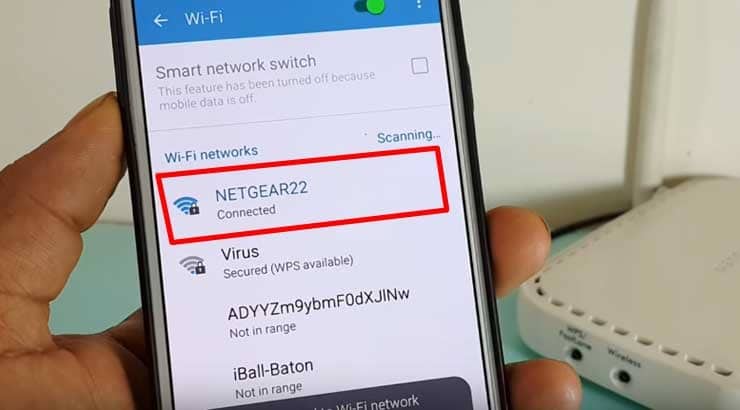
The easiest way to get free WiFi is through connecting to one which is not password secured. If your neighbor forgets to set a password for their WiFi, you can try to connect at the comfort of your home.
However, when using such kind of WiFi, don’t login into any personal accounts. This is to prevent data breaching or malicious hacking of personal data. If you can access the WiFi that easily, how sure are you that someone else with a bad motive is not using it?
2. Request Your Neighbor for Their Home WiFi’s Password

How friendly is your neighbor? If your neighbor is easy to get along with, you can ask him for his WiFi password. I'm sure most people don't hesitate to share the Internet.
However, when provided permission to use his WiFi, don’t use it to download heavy software that can exhaust the monthly or yearly internet bandwidth. Of course, you can invite him over for dinner once in a while as a form of saying thank you.
3. Mobile Hotspot
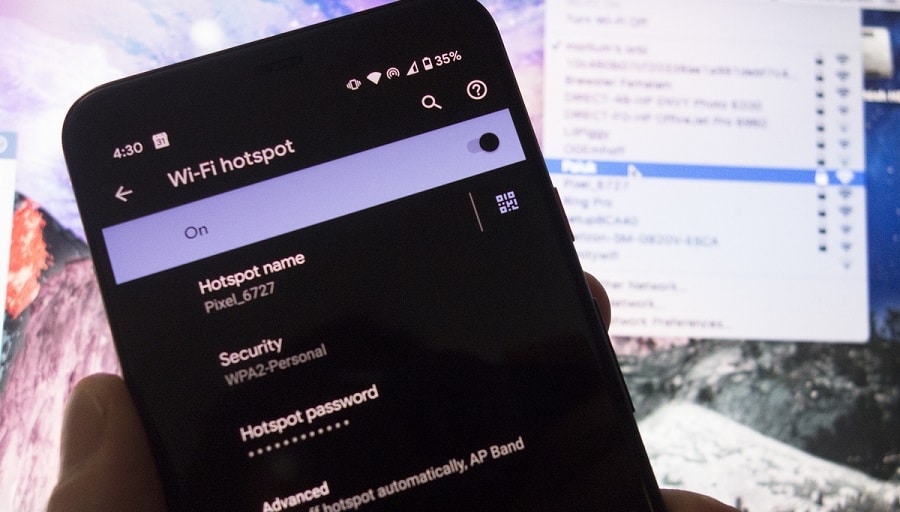
Mobile hotspots come in handy when you have traveled to a far-off area. If you have traveled to the suburbs, you can request your friend to use his Android/iPhone as a network provider. You can then use their phone as a WiFi source.
How to Set a Hotspot on Android
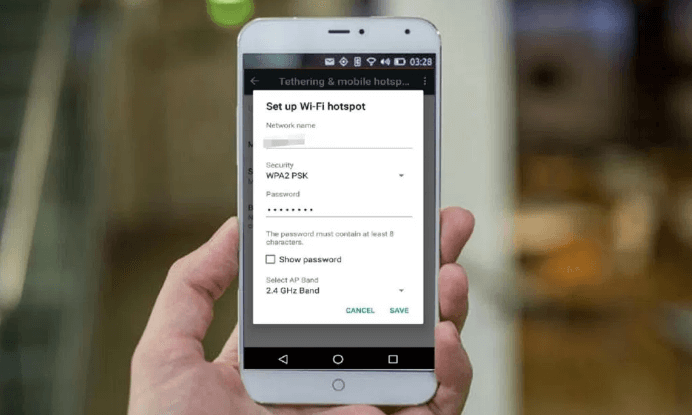
Step 1: On your phone, open the default settings app.
Step 2: Choose Mobile Network and enable the SIMcard with data.
Step 3: On the Settings menu choose, tethering and hotspot.
Step 4: Tap to enable WiFi hotspot.
Step 5: On this page, you can change the network name, security, and password. Customize the hotspot feature to your liking.
How to Set a Hotspot on an iPhone
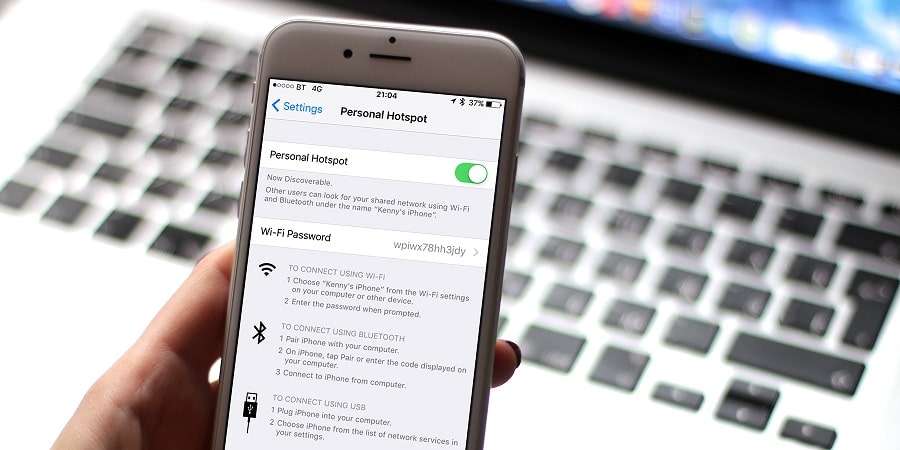
Step 1: Go to the Settings app on your iPhone.
Step 2: Choose Cellular > Personal Hotspot or settings.
Step 3: Choose Personal Hotspot
Step 4: Tap to enable “Allow others to join.”
4. Internet Provider Free Plan

Some internet service providers offer programs for helping low-income families. You can call and consult them for specific internet service information.
Several programs help to make internet services more affordable. There are both government subsidies and low-income internet programs that can help lower your internet bill. Some of these programs offer a free plan for some months; then, after that, you get to pay a small fee per month.
Thereby, even if you earn a low income, it shouldn’t deter you from getting internet access. There are a wide variety of internet provider initiatives that offer discounted monthly rates that are affordable.
5. Connect to WiFi in Public Places

Yes, you can get free WiFi in public places like libraries, malls, and social areas. If you are familiar with Starbucks, McDonald's, and Kentucky Fried Chicken, they have open Wi-Fi and usually disclose their password.
On the downside, the accessibility of WiFi in public places means that everyone can connect to it. Hence, the number of users is large, so correspondently, your network speed will be slow.
Moreover, public WiFi has great security risks. If you use public WiFi to make an online payment, it is easy for hackers to get your payment password. It is advisable not to login into personal accounts or makes payments while using public WiFi. Cybercrime has been on the rise, and we need to protect ourselves while online.
6. Wi-fi cracking tools
If you note that there is WiFi around and you don’t have the password, you can use a Wifi cracker to find it. First, you have to install a WiFi cracker on your device and then use it to scan and crack the Wi-Fi. The most commonly used WiFi cracking software are:
1. Aircrack-ng
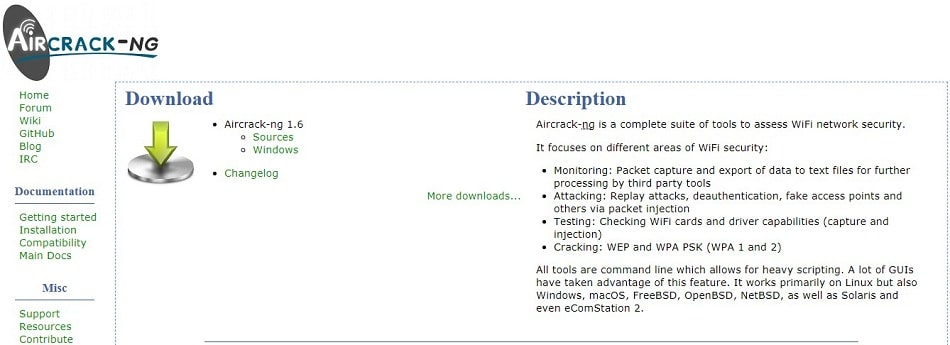
It is a suite of tools that you can use to access WiFi network security. You can use it to monitor your WiFi, monitor attacks, test WiFi, and crack passwords.
2. Wifite
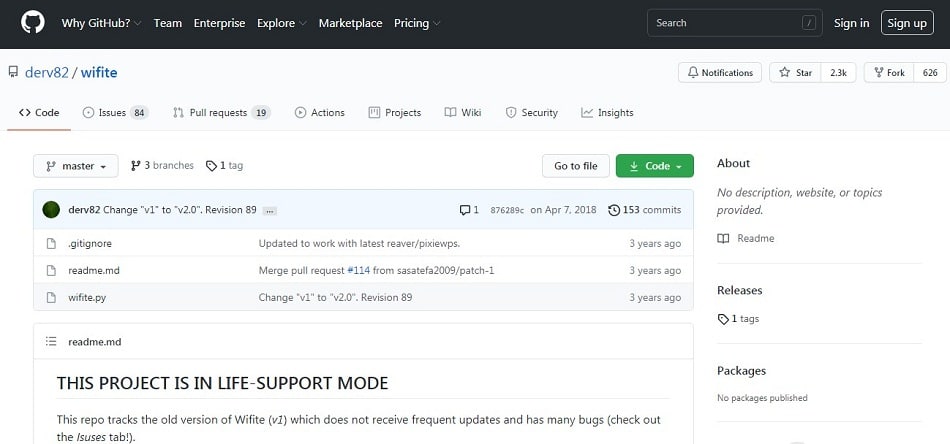
It is most suitable when you are using Linux. It is an automated wireless attack tool.
3. Kismet
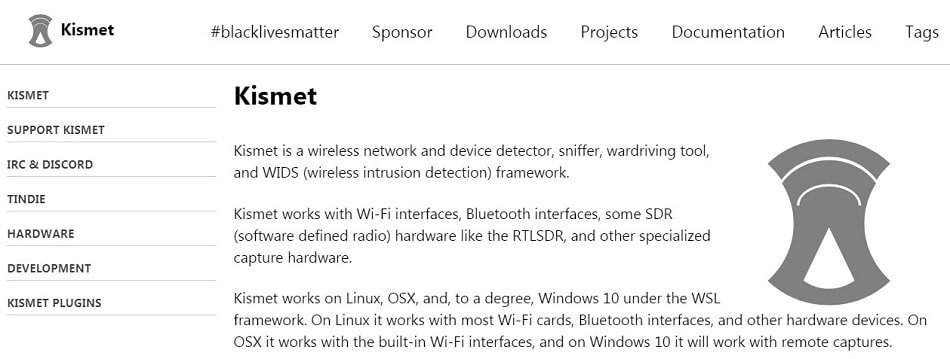
It is a wireless network and device detector. It majorly works with WiFi interfaces, Bluetooth interfaces, and some software-defined radio hardware. It works on Linux, Windows 10, and OSX.
4. Wifiphisher
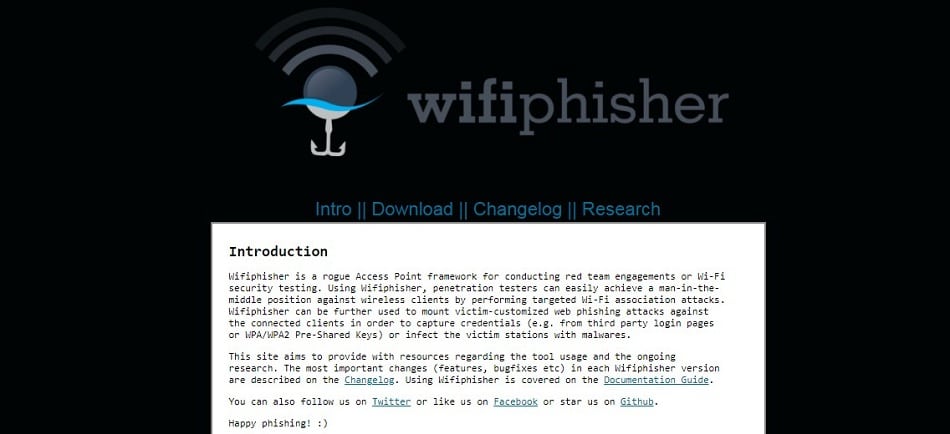
It is a rogue access point framework for conduction WiFi security testing.
7. WiFi Hotspot Database
Did you know that some apps have access to the hotspot database? In the sense that you can install the applications on your device, search for your specific location, and get information on available WiFi connections. However, the accessible ones are mainly for public WiFi whose passwords have already been shared.
1. WiFi mapper
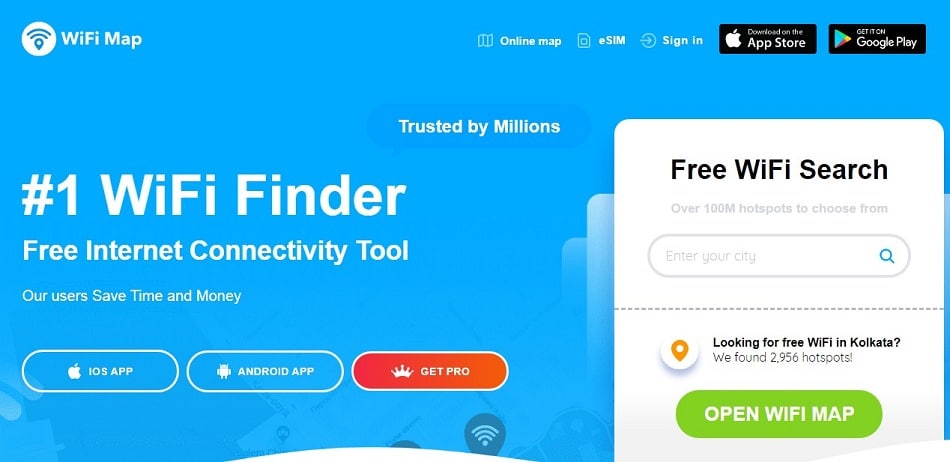
This is one of the best internet connectivity software. It can be used on iOS and Android.
2. Avast WiFi finder
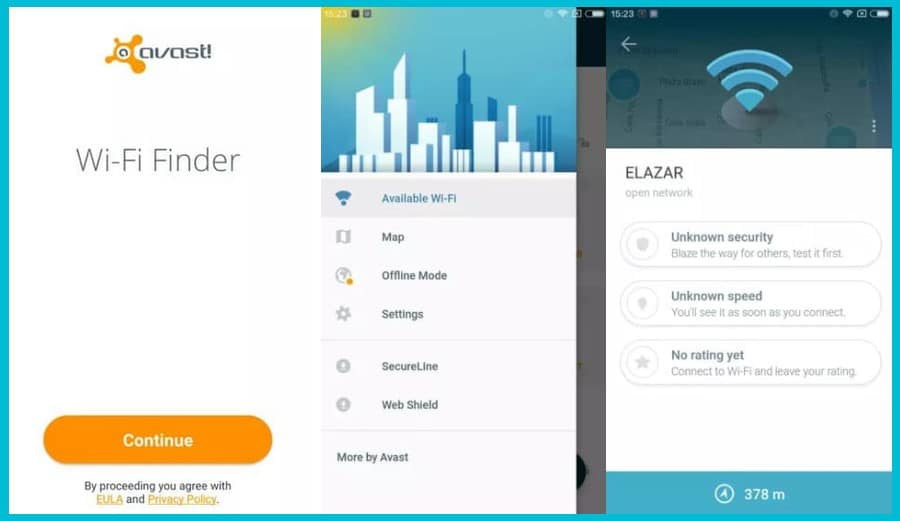
It is a great app that helps you find free WiFI networks around. Just check the map and look at the points that show up. Tapping on any of them shows information about the network. You can choose in the settings for WiFi to connect automatically, or you do it manually.
3. Wigle
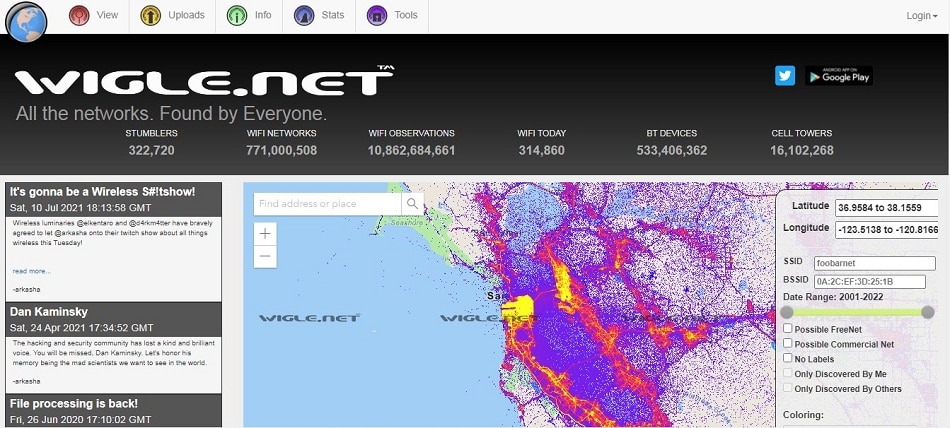
It is a Wifi Mapping online tool that you can use to track WiFi in your area.
4. Swift Wifi
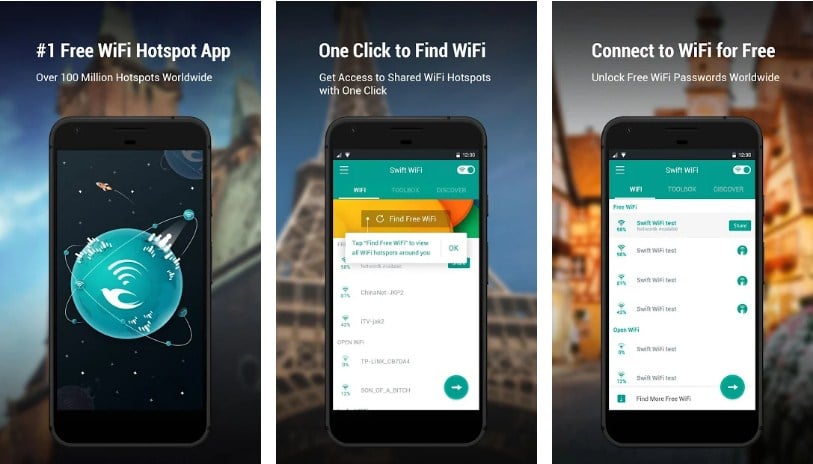
It offers nearby WiFi hotspot options nearby. It also offers passwords shared by other users all over the world.
8. Portable Router

Carry a portable router with you so that you can connect to the internet anywhere. Portable routers are smaller in size than typical home routers, but they don't need a cable because they use a SIM card to connect to 3G/4G networks. Portable routers don’t need AC power. Instead, it is rechargeable; it's like a phone with a hot spot on just for WiFi.
Secure the Internet and Protect Privacy

If you have to use Free WiFi, don't make any online payments or login into personal accounts. If you buy a VPN service, you can use it to protect yourself securely online, or you can look for a free VPN service. However, be cautious with who you share with your hotspot and the Wi-Fi that you use to access the internet.

I am continually invstigating online for ideas that can help me. Thx!
thanks for reading